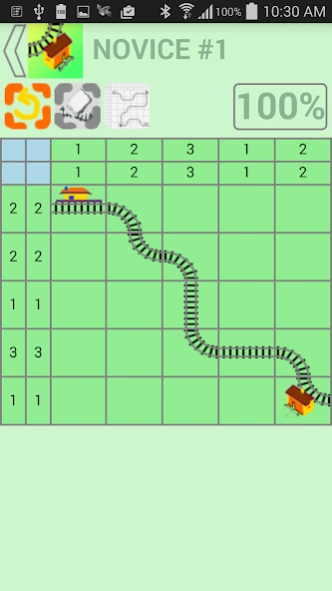Trakdoku Train Tracks Puzzle 1.0.1
Free Version
Publisher Description
Trakdoku Train Tracks Puzzle - A simple puzzle where you click on the squares to join up the track.
This puzzle is kind of a graphical hybrid of Sudoku, where you place your pieces of train track to join up the start/finish pieces on the edges, but you are ONLY allowed the count of pieces given next to each row and column.
So if a column count is 3, you are only allowed three track pieces in that column.
As you click any square, that square will rotate through the allowed puzzle pieces, but it is up to you to make sure the row/column counts are correct. A square will turn to green when a correct row or column count is reached.
It is easy to see when you've completed the puzzle successfully, because the whole puzzle will be green.
Your 'score' is the ratio of the number of moves you took, versus the minumum possible moves for the current puzzle.
This app doesn't need ANY permissions on your phone or tablet. I wrote it to learn the basics of Android development. If it gets any use and not slated in the feedback I'll add more puzzles - at the moment I'm not sure if the puzzles are too hard or too easy...
About Trakdoku Train Tracks Puzzle
Trakdoku Train Tracks Puzzle is a free app for Android published in the Puzzle & Word Games list of apps, part of Games & Entertainment.
The company that develops Trakdoku Train Tracks Puzzle is Ian Lewis. The latest version released by its developer is 1.0.1.
To install Trakdoku Train Tracks Puzzle on your Android device, just click the green Continue To App button above to start the installation process. The app is listed on our website since 2014-11-13 and was downloaded 7 times. We have already checked if the download link is safe, however for your own protection we recommend that you scan the downloaded app with your antivirus. Your antivirus may detect the Trakdoku Train Tracks Puzzle as malware as malware if the download link to com.forsterlewis.trakdoku is broken.
How to install Trakdoku Train Tracks Puzzle on your Android device:
- Click on the Continue To App button on our website. This will redirect you to Google Play.
- Once the Trakdoku Train Tracks Puzzle is shown in the Google Play listing of your Android device, you can start its download and installation. Tap on the Install button located below the search bar and to the right of the app icon.
- A pop-up window with the permissions required by Trakdoku Train Tracks Puzzle will be shown. Click on Accept to continue the process.
- Trakdoku Train Tracks Puzzle will be downloaded onto your device, displaying a progress. Once the download completes, the installation will start and you'll get a notification after the installation is finished.